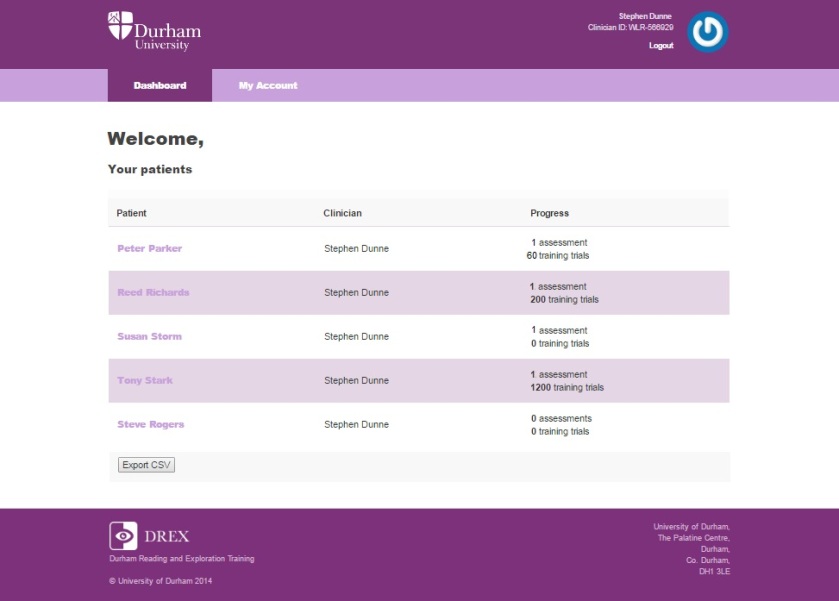This week I thought it would be interesting to do a different type of blog post. Instead of talking about what we have been up to recently I thought it would be good to take you through a tour of our web pages, showing you the information that’s on there and how to find the answers to any questions you may have.
To access the website the go to www.durham.ac.uk/drex
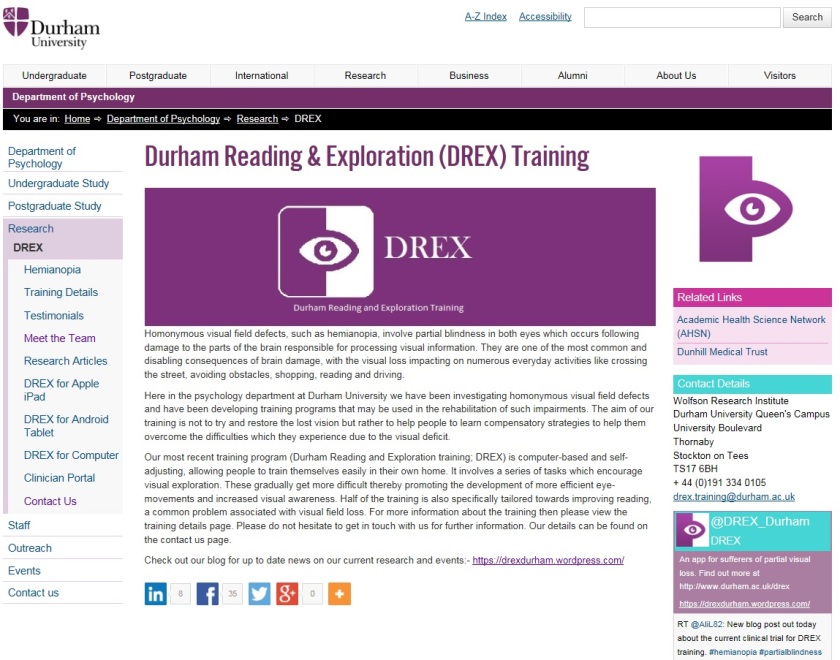
Clicking on the above link will take you directly to our webpages. You can access information about the DREX training, who we are, published research articles and user guides by using the navigation bar on the left hand side of the screen. On the right hand side of the screen you will be able to see our most recent tweets and our contact details.
We have had a number of positive responses from DREX users in relation to how the DREX training has made a difference in their everyday lives. To read a selection of these click on the ‘Testimonials’ tab on the left hand side of the website.
The most visited pages of our website have been the detailed user download and user guides for the DREX app on android tablet, iPad and computer. Depending on your preference for how you access the app, you can learn about how to download and use the DREX app for your tablet or computer. These guides are also printable should you wish to access this information in paper form.
For any healthcare professionals looking to track the progress of their patient, we have our clinician portal, discussed in a previous blog post, which can be used to do this. This free webservice allows DREX users and healthcare professionals to share training data, enabling the tracking of progress whilst accessing the training. To find out more about the clinician portal, to access it or to download a user guide for this free service then click on the ‘Clinician Portal’ tab on the left hand side of the screen.
Finally, should you wish to get in touch with us about anything then click on the ‘Contact Us’ tab on the left hand side of the screen. Here you will find details of how to contact us about DREX training and the details of the DREX Project Director and Manager should you wish to contact someone directly.
For further information, to request a talk or demonstration, or to talk to us about anything then select from one of the options below.

Thanks for reading and we’ll see you soon